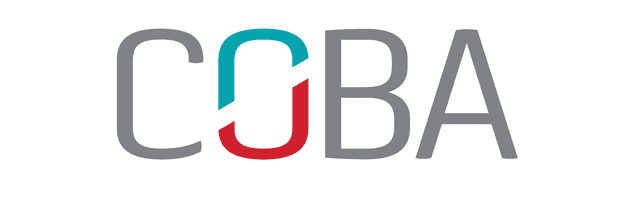Service Pack 6 update to Pervasive SQL 7
Windows NT-2000/2003 Server
- Download the following files :
Service Pack 3,5,6 in one (1) compressed(zip) file (it contains 3 Service Pack setup files [SP3NT.EXE, SP5NT.EXE and SP6NT.EXE])
NTSSQL4.ZIP
- Copy the files onto the Coba server.
- To star the update process, all users must be exited from the Coba application.
- Stop these two (2) services : BTRIEVE V7.0 and SCALABLE SQL V4.0.
- Click on START > RUN.
- Click on BROWSE and browse to the location you saved the file SP3NT.EXE, select it and click OK.
- Once the installation window for Service Pack 3 appears, click on SETUP.
- At the next prompt click NEXT.
- Do not change the install paths and click NEXT.
- Select the following components : BTRIEVE, SCALABLE SQL, ODBC,
DOCS, UTILITIES.
Do NOT Select PROGRAMMING INTERFACES, then click NEXT.
- Click NEXT to start the installation.
- Once the installation is finished, click FINISH.
- Repeat steps 5 thru 12 for the next to service packs (SP5NT.EXE & SP6NT.EXE).
Note : For SP6NY.EXE, only BTRIEVE and SCALABLE SQL are available as components
- Once the three (3) updates have been completed, unzip the file NTSSQL4.ZIP, which contains the file NTSSQL4.DLL.
- Copy the file NTSSQL4.DLL into the C:\WINNT\SYSTEM32 directory.
Note : When you are prompted to replace the existing file, answer YES.
- You may now restart the two (2) services : BTRIEVE
V7.0 et SCALABLE SQL V4.0.